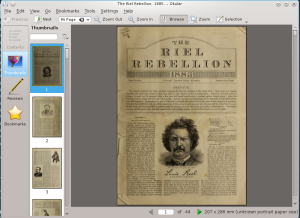This is a really nice reflection on the poppy and the history of rememberance practices. I agree that to wear, or not wear, a poppy is a personal choice, which people should not be bullied into. That being said, anyone who deliberately chooses not to wear the poppy should be prepared to explain their choice. Not because they necessarily need to justify themselves, but I think other people will be curious about the decision.
At 5am on 11th November 1918 in the personal railway carriage of Ferdinand Foch the Généralissime of the Allied Armies an armistice agreement which ended the Great War was signed. For poetic licence it was agreed that this would come into place at 11am so that in years to come school children could recite that in the eleventh hour of the eleventh day of the eleventh month the most terrible of wars came to an end. (Interestingly it has been claimed repeatedly that 10am to 11am that day was the bloodiest of the war. Of the truth in this fact I am not sure.) So egregious was this capitulation perceived in Germany that in 1940 when the Nazis quickly defeated the French, they were forced to sign their own humiliating armistice in the exact same railway carriage with a gloating Hitler taking place of the smug Foch. However this…
View original post 725 more words